Is Password Overwhelm Making you Crazy?
Sep 28, 2022
You can’t escape them. You can’t keep track of them. You can’t remember them…
But passwords are still an essential part of our technological experience, albeit an extremely frustrating part.
Over the years there have been tons of “solutions” to the password situation. Apple gave us touch ID, and Face ID that were supposed to unshackle us from the needs of keeping track of all of our passwords, and the Apple Keychain is supposed to store all your saved passwords and share them to all your devices… and those solutions help… a little.

But most people are still completely overwhelmed by trying to remember their passwords or challenged to create some sort of a system that can make sense of it all.
Over the years I’ve seen tons of homemade solutions. Some clients use their Address Book to store their credentials. They create a separate address card for each website, and put the password somewhere in the notes section. This is a convoluted and cluttered way to solve this problem.
First off, it’s ineffective, because most people have multiple versions of the same websites and passwords and never know which Address book card is accurate.
And worst of all, by cluttering your address book (which is already filled with duplicates and clutter for most people) you are making it difficult for Siri to use the address book properly, and probably creating chaos for your own address book use.
Some people keep a password book. Yes, a physical notebook in the drawer near their computer. These people swear to this analog way of tracking passwords… But I’ve been in front of those people and spent hours and hours trying to sort through their password mess to find the right username or the right login to get into a specific website. And that solution can really become a problem when you’re nowhere near that physical password book. It just doesn’t work!!!
Other people use an excel spreadsheet or a word doc, which they promise to update regularly (but that’s rarely the case so it’s generally wrong or missing info). But even if it is 100% current all the time (unlikely) the real problem is that document is not something you can easily look at on your phone… which means whenever you’re not in front of your computer you still don’t have access to your passwords, which doesn’t help anything.
So what’s the average person supposed to do?
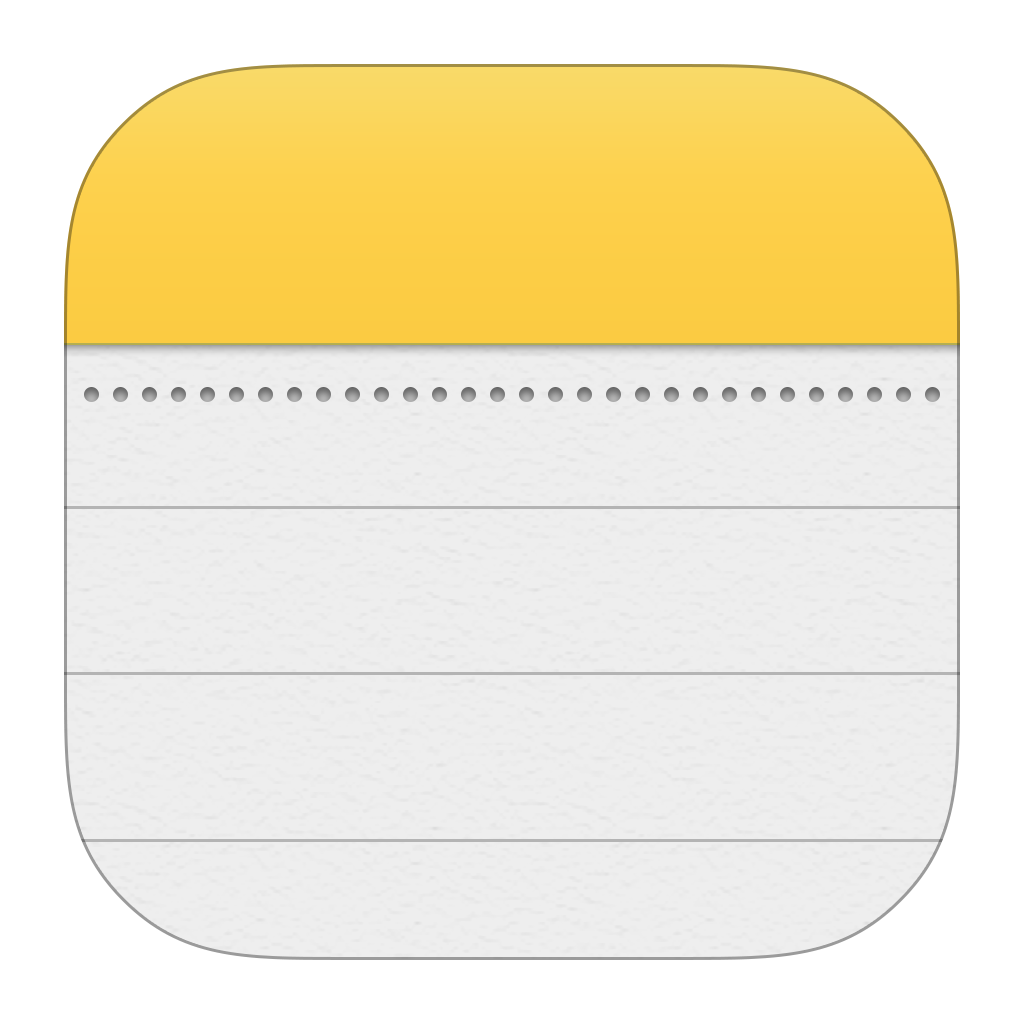
Tear their hair out? Tattoo their passwords all over their body? Use the same password for every site? It’s 2022 guys, please don’t do that.
I have two suggestions to get on the other side of your password pickle.
The first one is completely free. Just use Apple’s notes program. You create a new note (you can call it passwords, or give it some secret title that you know is your passwords list), and then put all your passwords there.
I recommend putting the passwords in alphabetical order to make it easier to find them, and listing each website followed by the username and the password for that website. I know many people think they use the same username for everything, but in my experience that’s just not true so it’s easier to write down the username just to be on the safe side.
You might ask “is it secure?” And the answer is yes. It's encrypted as a part of iCloud, and as long as your phone and computers use a password, a PIN code, face ID, or touch ID to log in you should be super safe, but if you’d like to increase the security anyways you can always set a password for that note so that no one can see the note without knowing the password.
The biggest benefit of Notes is that it automatically synchronizes with all of your devices. This means that you can easily pull up your passwords from your iPhone, your iPad or your computer. You can even share that password from Notes with a trusted friend so that they can also help you find a password if you misplace it.
And yet, Notes is still not my best suggestion.
My recommendation is to invest in a password management program.

These are third-party apps that synchronize all your passwords with your browsers and devices. They use military grade encryption (and never store your Master Password on their servers) so all your data stays safe. Then, when you go to a website these password managers will autofill your passwords, and you will never have to hunt around or look up any of them ever again.
Whenever you change your password or sign up for a new website and create a new password these programs will offer to save that information or update your current info. Without you having to fumble around in a passwords spreadsheet, or in your Address Book.
And because these password managers have iPad and iPhone apps you have access to all of your passwords on all of your devices and they are always correct and up to date.
If all that’s true, why doesn’t everybody just use a password manager?
Some people feel that Apple’s keychain is good enough (I don’t), and other people don’t want to spend the money, and the rest fear that a Password manager is complicated, unsafe, or don’t even know they exist.
Over the years I’ve used most password management programs like 1Password, Dashlane, Keeper, LastPass, Zoho, and many more… But the one I recommend is called RoboForm. Unlike many of these programs RoboForm is less than $30/year, and in spite of it’s affordable price it is every bit as powerful and in some ways even more so.
I’m such a big fan of RoboForm that I became an affiliate for them, which allowed me to get a 30% discount for anyone who uses my link to sign up. Understand that if you do signup using this link I will receive a small kickback, but I would be recommending this program even if I didn’t make a nickel.
Roboform is the program that I use, and the program my clients use, and once it’s set up properly and synchronized across all of your devices most of your password problems will disappear overnight.
Passwords are going to be with us for a while (in spite of what Apple and other tech companies have been promising for years) so we need to find a way to keep track of them. Whether you use my notes suggestion or sign up for RoboForm is up to you… but in my experience the average person wastes hundreds of hours fumbling around trying to find the right password every year…
But if you follow my suggestions, that doesn’t have to be you anymore.

