3 Ways to use an iPad to Make any Party Better
Nov 24, 2022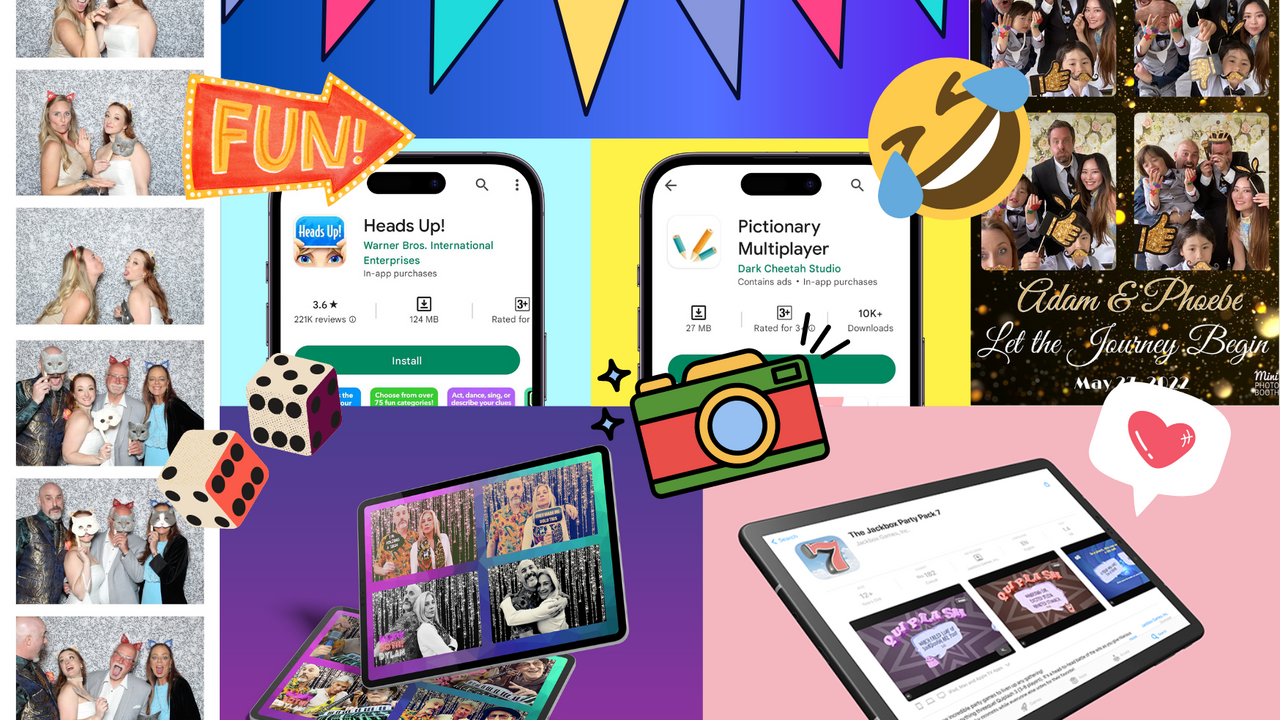

Everybody loves a party, but we’ve all been at that party that just needed a little help…
Maybe everybody is just watching TV, and there isn't even any music playing… (I’m looking at you Dad!)
Or they're trying to get everyone excited about a nice rousing game of BINGO! (I’m looking at you Judy!)
Or there's just a bunch of chitchat (Mom!)
And the kids are bored (Jaden, and Christian!) and you happen to have your iPad on you… so here are 3 great ways to use your iPad to save the party!
1. Use Your iPad to Play Games.
It’s obvious, but there are so many great family games you can do on an iPad like:
Jackbox Games. This fun cheap series of wacky games allows multiple people to use their phones to play silly word games together or draw fun characters that battle each other.
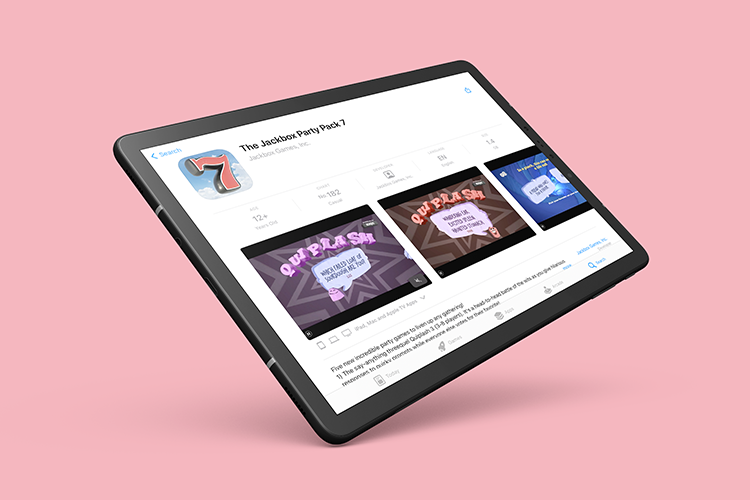
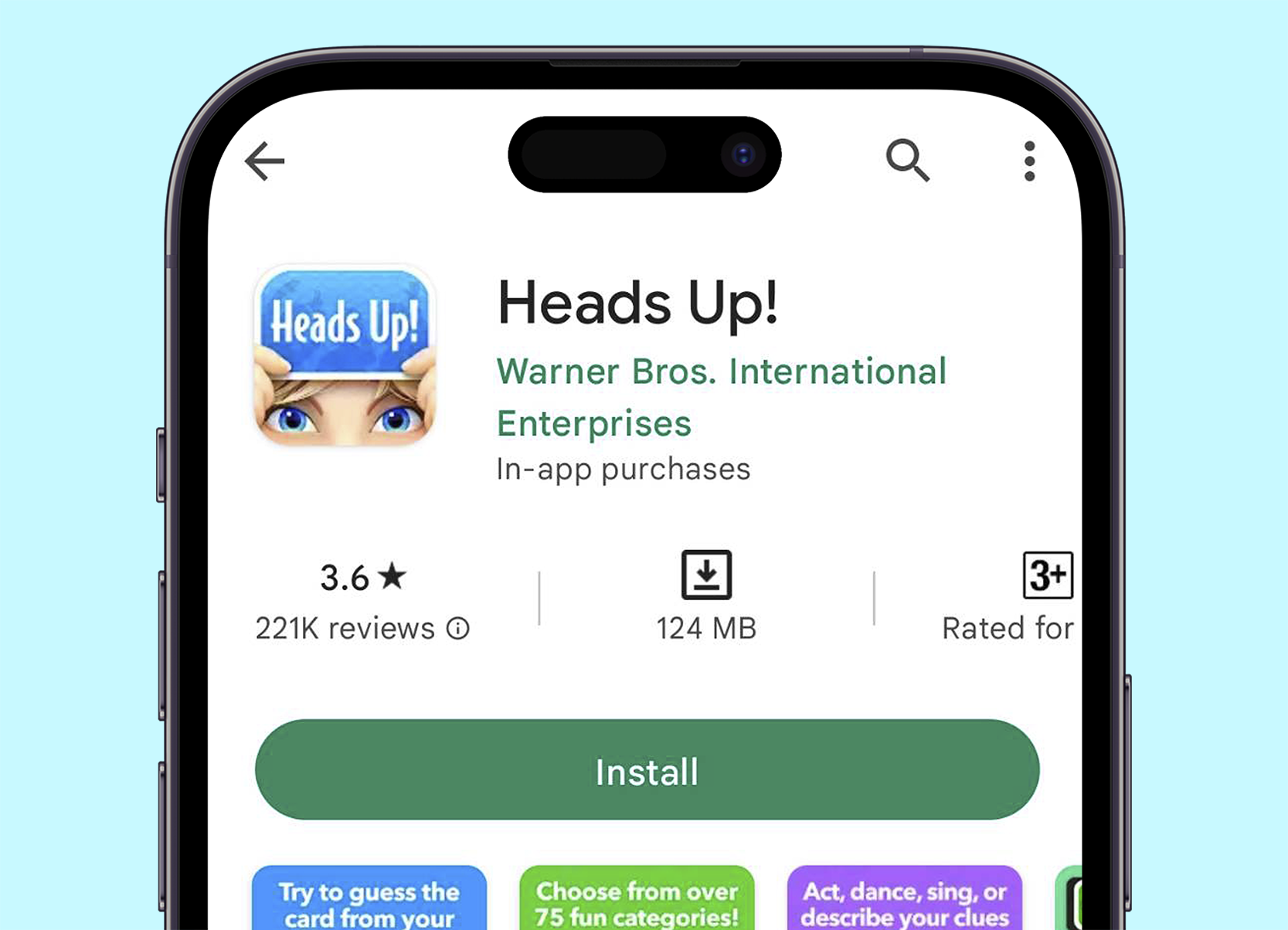
This fun, family, favorite can immediately improve the energy of the room. Create teams and battle it out by giving hints and guessing what’s on the screen.
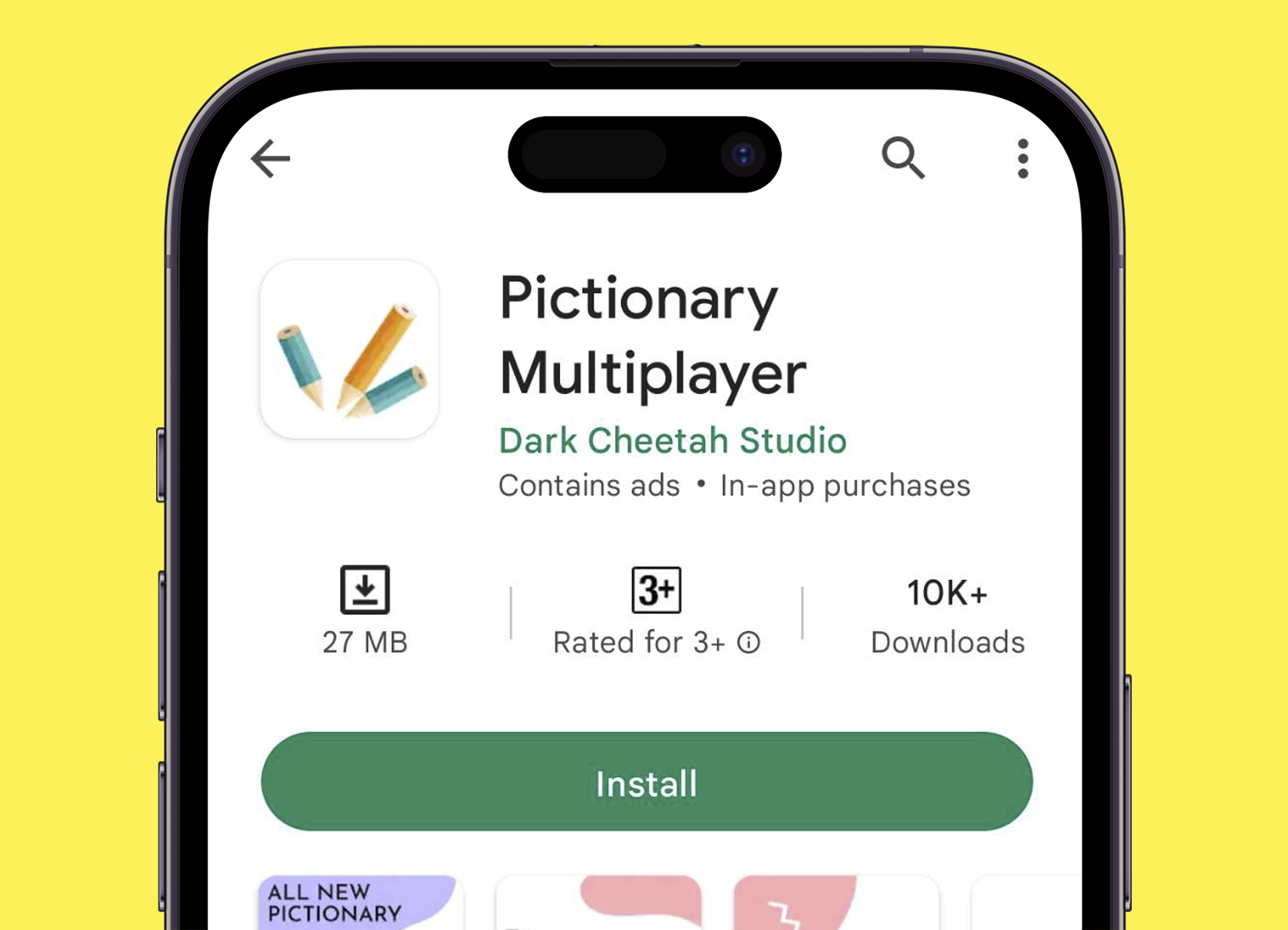
Whether you have an Apple Pencil to go with your iPad or just your finger, you can use the branded Pictionary game or even use Apple Note’s App to create fun hand-drawn pics that your friends and teams can try to guess!
Or you could even use your iPad as a board game like Scrabble, Catan, or Monopoly.
Karaoke/Dance Party
1. Karaoke
(Don’t laugh, you would be surprised how much fun people have singing karaoke.)
I just had my 50th birthday, and being an avid karaoke fan, I went all out and purchased a karaoke machine that came with it’s own wireless mikes, rechargeable battery iPad holder, and even a disco ball! Check it out here: I even used a paid app called KaraFun to display the lyrics and sync up with the Mics. But even without all those bells and whistles, you can create your own Karaoke moment at will. Just go to YouTube to find free karaoke videos and get everybody involved!
2. Dance
Whether you have a Spotify, Apple Music, or YouTube Account. You can easily find/create/share amazing playlists that you can AirPlay to a nearby AppleTV or Smart TV to create a fun energetic musical upgrade!
You can also easily use an Apple HomePod mini or any bluetooth enabled speaker for better sound, but again you have to plan ahead for that one!
3. Photo Booth
A Photo Booth is a great memory creator and just an all-around fun party activity. This was a big year in the Stewart family, I got married, my daughter got married, and I turned 50.
At my wedding in March we had a professional photographer that brought a photo booth.

It was such a great way to create memories that we decided to do it ourselves at my daughter's wedding. Be aware that YOU can create a Photo Booth on the spot… Without any of the things that I’m going to talk about, but they bring it up to the next level.
After going through tons of photo booth apps, I purchased a one month subscription to Luma booth. It had amazing functions and an affordable price. Using this app, you can create virtual backgrounds, filters, stickers, and layouts of multiple pictures taken in rapid succession. And it even created fun little GIFS of the pictures it took.
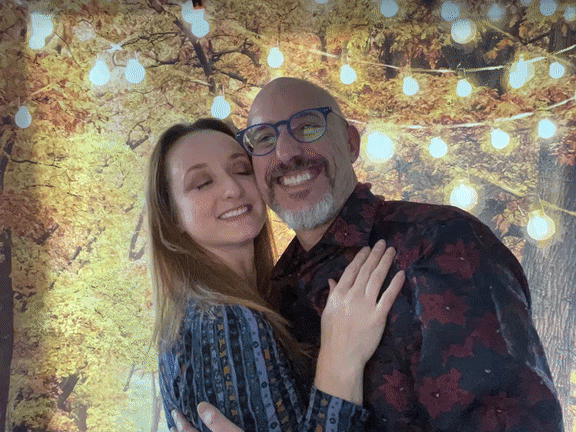

I went all out, and purchased photo booth props from Amazon (here are a couple of links), and used C-stands, and a backdrop along with a tripod and an iPad mount. It was such a success we used it again for my 50th and Thanksgiving!



These are just a few of the great ways I’ve use my iPad this year to UPLEVEL every party.

